No matter what you’ve heard, you don’t HAVE to be on every social media platform. I think that the #1 mistake most people make with social media marketing is to try to force a presence on every social media platform. Now I’m not asking you to pick just one and stick to it. Rather, I’ll suggest the sweet spot to be around 3 (or 4). Any more than that and you’ll sure end up using a lot of your bandwidth just to manage your social media efforts.
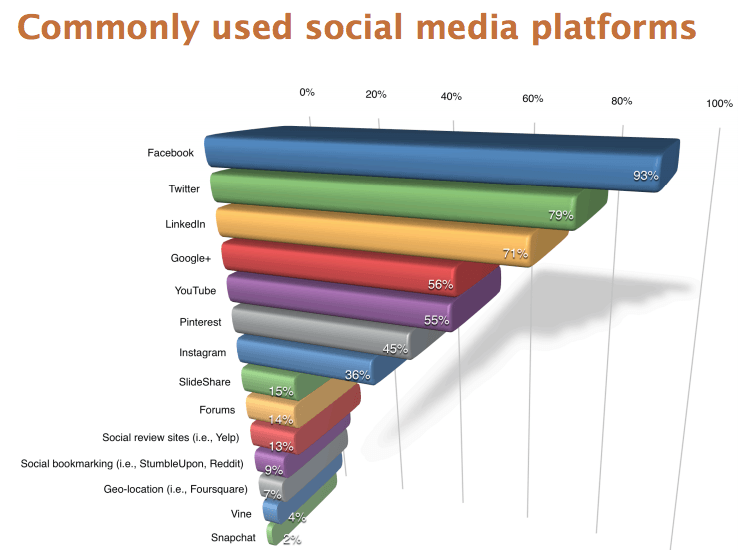
Every social media platform is different and requires a unique approach. So here are 3 quick steps (and all the data you need) to choose the perfect social media platforms for promoting your business.
1. Study Your Buyer Personas to Discover the Social Media Platforms They’re Active On
If your target audience is executive engineers, and you’re giving shouts on Facebook, you’re making a mistake. By just closely looking at your ideal customer profiles, you can almost precisely know the social media platforms where they might be hanging out.
This is often an understated use of a customer persona — to find out the social media platforms to promote on.
Look for information like age, likes, demographics, profession and more in your customer profiles.
Pew Research Center has done a thorough research about the demographics characteristics of the top social media platforms including Twitter, Facebook, LinkedIn, Pinterest, and Instagram. But I wonder why they didn’t include Google+, though. I’m sharing their profiles of the active users on each platform. You can use them for some quick reference.
Twitter is a hot social media platform with over 316M active monthly users sending about 500M tweets per day. It’s promoted as the in-the-moment social hangout that’s ideal for sharing news and updates.
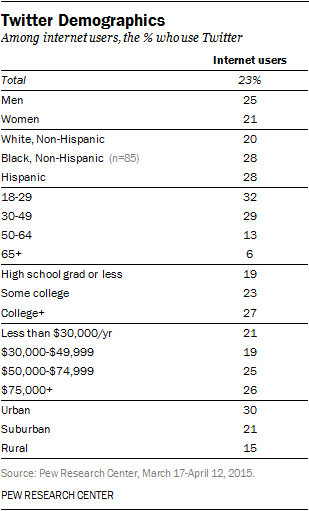
Statista states that as of the second quarter of 2015, Facebook had 1.49 billion monthly active users. Some people complain that a good percentage of the users is fake, but even then it’s HUGE. And it outperforms all the other social media platforms by a big margin.
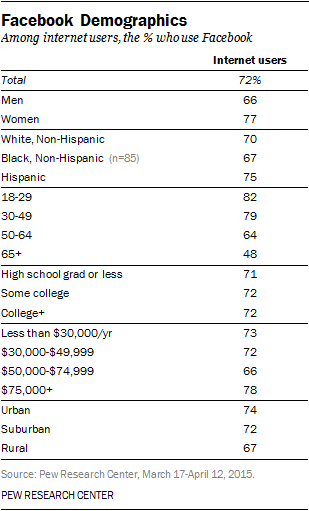
LinkedIn is the network for no-nonsense professionals. If you run a B2B business, LinkedIn is your best social media bet. It has over 380M users all over the world and remains the largest professional network on the web.
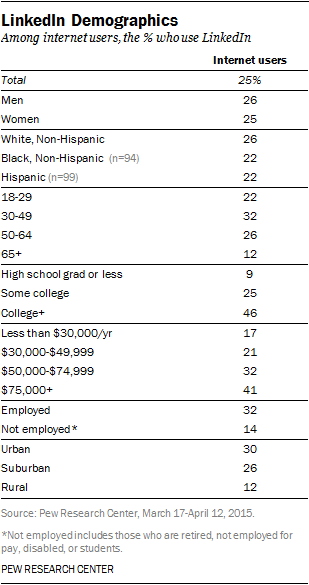
Earlier dismissed as a women dominated platform, Pinterest gradually turned quite a social media mogul. Its pin boards are said to be fast replacing business catalogs. “People want to buy things on Pinterest,” Silberman, Pinterest’s Cofounder and CEO, said while introducing the concept of buyable pins. A study by Millward Brown says that 93% of active Pinners said they use Pinterest to plan purchases while 87% shared that they’ve made purchases because of Pinterest
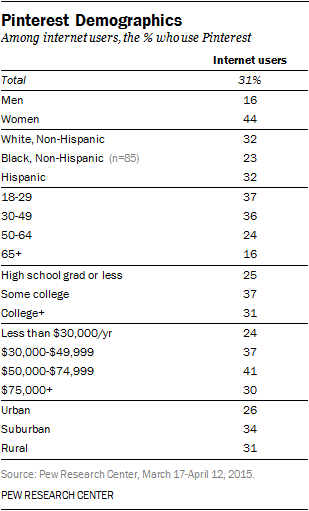
Launched in 2010, Instagram today boasts of over 300M monthly active users that share about 70M pictures per day. You can use Instagram to connect with your audience by posting invoking images. The content that you share on Instagram can be easily shared across Twitter, Facebook, Tumblr and some more social media platforms simultaneously.
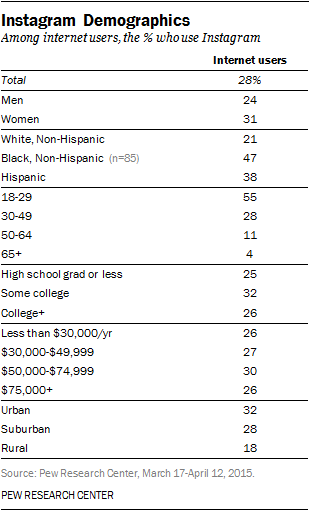
Google+
Google+ is Google’s stab at social media. It’s no news that it didn’t do as well as it was expected to, however, coming from Google, it’s not wise to dismiss it altogether.
Google+ has over 375 million active users belonging to the average age group of 15-34 years.
26.3 % audience of Google+ is female while 73.7 % is male.
About 40% of marketers use Google+ to promote their business.
Google+ users include engineers (29 %), developers (17 %), software engineers (12 %), designers (14 %), teachers (15%) among others. You can say that Google+ has a very tech-savvy audience.
2. Identify Content Type That Works Best for You
Different social media platforms support different kinds of content — for instance you can use SlideShare for presentations and Twitter for 140-character messages. It’s important that you identify the content type that works best for you.
Suppose that you offer interior decor services, so it’s likely that you have lots of appealing images and photographs. Now because of the image content type (visual in this case), Pinterest and Instagram are the perfect social media platforms for your business as they are designed specifically to share visual content.
Sabi Style, an interior decor boutique from Brisbane, sure makes a splash on Pinterest with some awesome pins.
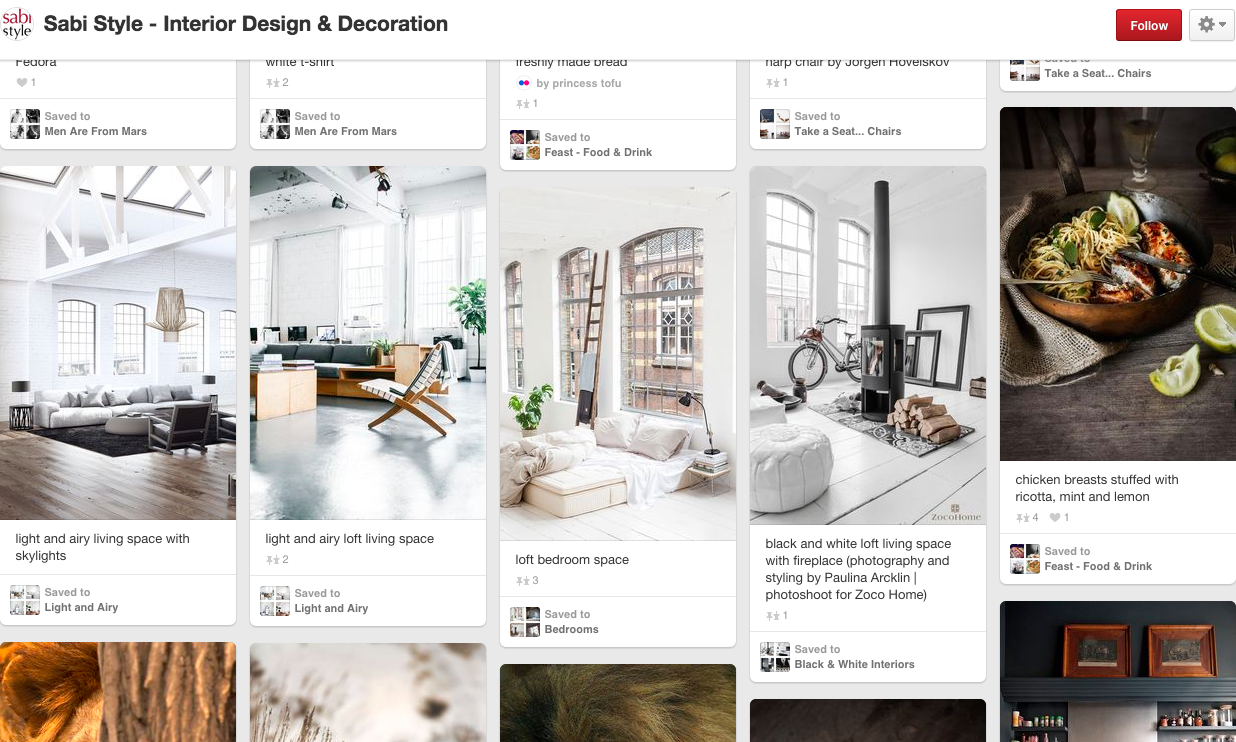
Find out the content type that resonates with your target audience. And then choose the social media platform that is naturally optimized to increase your outreach for that content type. Here’s a quick breakdown of the most popular content types.
Written
Written content is easily the most common content type. Blog posts, articles, white papers, reports — you name it. The best part about promoting written content on social media is that it can be easily optimized for all popular leading social media platforms. For SEO purposes, written content is very valuable. That’s why you’ll see a lot of people supplementing visual and video content like infographics and interviews or how-tos with descriptions and transcripts. This way they can retain a lot of written content type SEO juice while offering entertaining interactive content.
Video
Videos are increasingly becoming more popular with social media marketing. According to the 2015 Social Media Marketing Industry Report, almost 3 out of 4 social media marketers plan to increase their use of videos.
And understandably so — unlike search engines, everyone’s not a fan of 1500+ word-posts. Often it’s best to walk people through a complex process rather than write a lengthy how-to guide full of screenshots.
When you talk about videos, YouTube, Vimeo, and Vine come to mind almost immediately. However, if you study social media platforms like Facebook, Pinterest, Instagram, Google+, and even LinkedIn, you’ll see that they all sport short videos.

How-tos, promotional whiteboard clips, new product launches, behind the scenes or interview clips — just create something that will hook your audience.
Visual
Visual content comprises infographics mainly, but branded images are also trending.
WordPress editorial calendar plugin, CoSchedule, does a nice job by creating custom graphics to go with their posts.
Here’s an example:
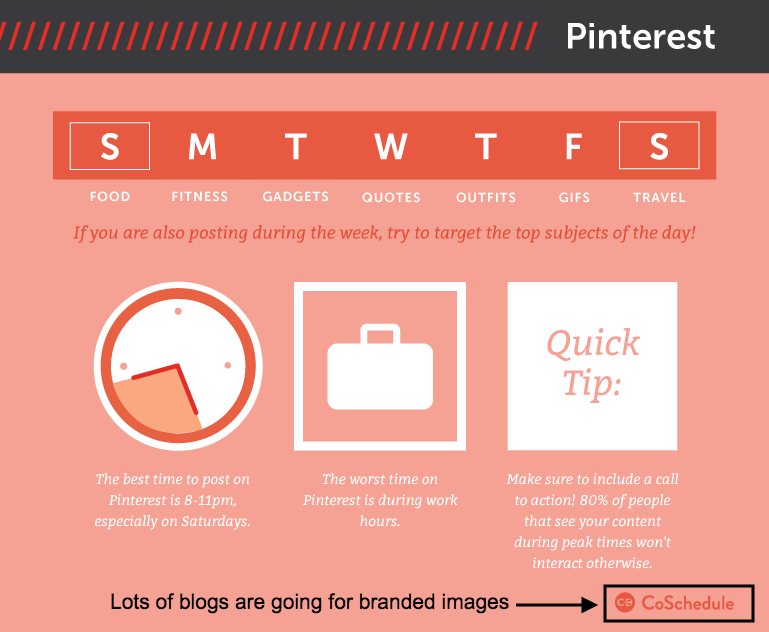
And the following infographic from The Renegade Pharmacist gives a ton of information without overwhelming the consumers.

If you’ve very complex ideas to explain, using an infographic can come handy.
Also, don’t shy away from repurposing content. If you’ve a great post that will make an interesting infographic, create one and leverage it on visual social media platforms. Likewise, if you have a whitepaper that will make a snappy presentation, by all means, make one and launch it on SlideShare. With effective repurposing of data, you can make the most of the popular social media platforms without needing a lot of time and effort.
3. Dig Into Google Analytics
The first and second step help you in choosing the right social media platforms based on your audience personas and content type. This third step is more towards validating your findings from the earlier steps.
If you’re just starting out your blog, and you’ve no historic data, skip this step. However, if your blog has been around for sometime, you can find some useful social insights through your Google Analytics dashboard.
Just click on the Social menu item under Google Analytics’ Acquisition tab and you should be able to see the Network Referrals option. Here, you can see social network wise data about incoming traffic.
Ideally after getting the first and second step right, you should see that the social media platforms that look the most promising based on the user and content type are naturally outperforming the others in the Google Analytics. However, if you see something funny or some other social media platform working too good for you, pursue that as well. Also, don’t hesitate in shutting down the social media accounts that aren’t performing. Accept that they’re only hogging up your resources.
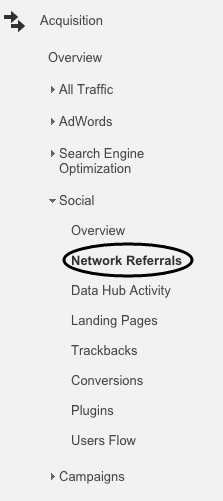
Now that you reasonably understand which social media platforms are the best for your business, it’s time to see what content type is resonating with your followers on that platform. To find that out, just click on the Add secondary dimension option, then select Acquisition, and then Referral Path.
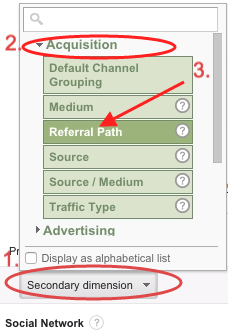
The referral path data lets you see what amount of traffic a particular social post is getting you.
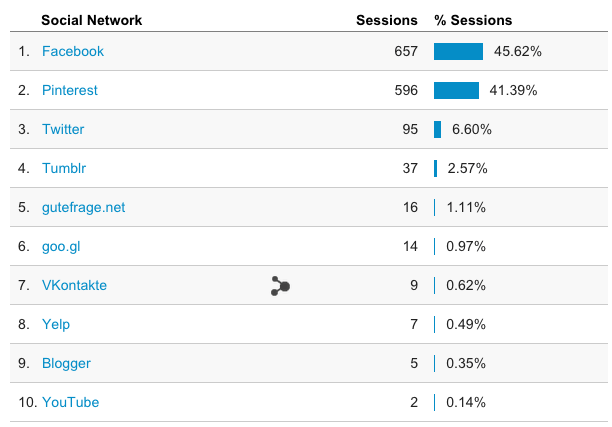
Simply post more of what seems to get more traffic and traction. Rinse and repeat. Stop wasting time on social platforms that aren’t converting, and start leveraging the ones that are winning for you. Good luck!







